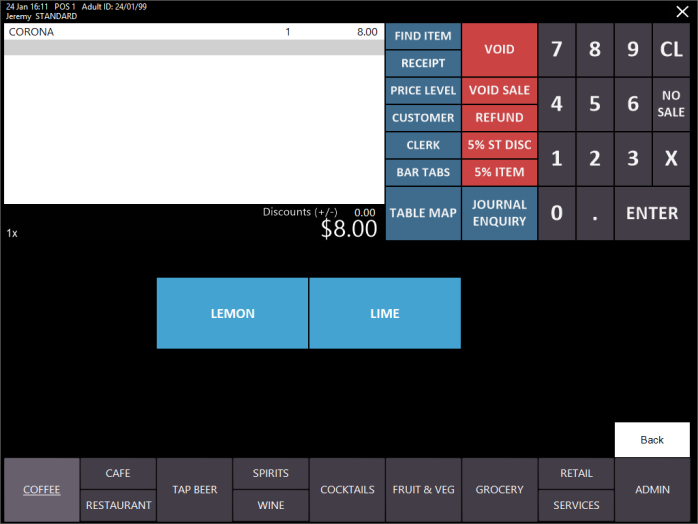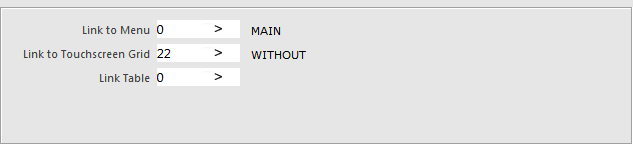
Similar to Link to Menu, Link to Grid works the same way, where a list of items is displayed once an item is sold. Rather than display these items in a Menu, they are displayed in a Grid.
Manual Modifier - When this option is enabled and the item containing a grid link is added to a sale, the grid will not appear automatically. If you want to display the Grid Link after the item has been added to the sale, you will need to select the item from the sale window, then you will need to press a "Manual Modifier" button on the POS Screen. To use this functionality, you will need to ensure that a Manual Modifier button has been created on your POS Screen. For more information on Manual Modifier, refer to the Manual Modifier function outlined in the POS Screen Setup Function List.
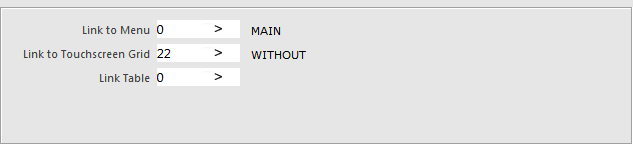
When the item is sold, the grid will appear: